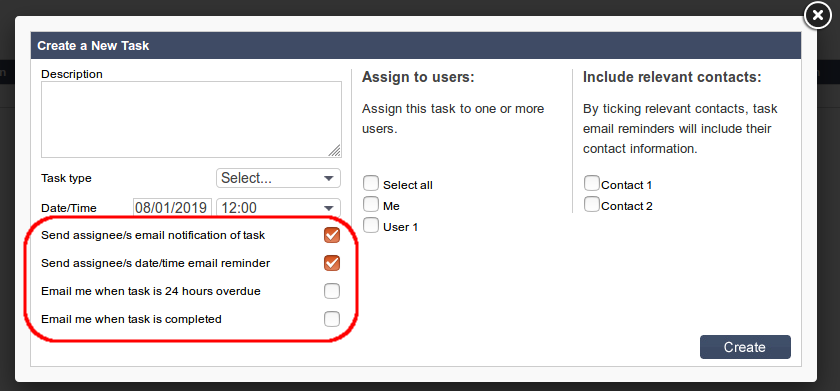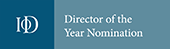When creating a task, you have the option to have the system send various email reminders:
- An email when the task is created sent to the person it is assigned to.
- A date/time email reminder, which will be sent to the person the task is assigned to shortly before the task is due to be completed.
- An email to inform you when the task is 24 hours overdue.
- An email to you when the task is completed (OR deleted!).
By default, you have to tick these boxes while creating a task in order to trigger the emails. However, you can set these boxes to be ticked by default every time you create a task by doing the following:
Click on “Preferences” in the top right. Then click “My Settings“:

Click on the row labelled “Set your default task reminder options“.
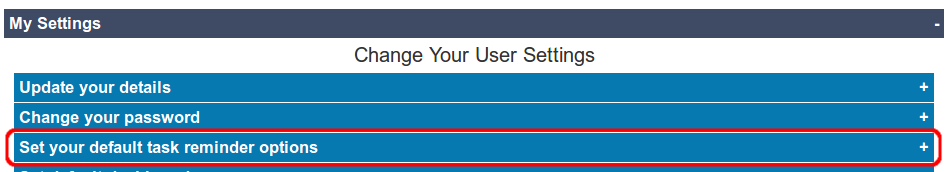
Tick the boxes of the options you want set by default every time you create a task, and then click “Save“.
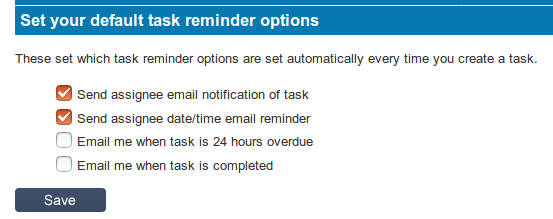
Once saved, the boxes you have selected will always be ticked by default when creating a task.