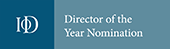Like any system, it is a good idea to log out of it to end your “session”. We recommend logging out once you are finished using Salestracker to prevent unwanted intrusion by people other than yourself.
To log out of the system, simply click on the word “Logout” in the top right of the screen. This option only shows if you are already logged in!
Salestracker will also automatically log you out after a period of extended inactivity, just in case you forget to manually log out.