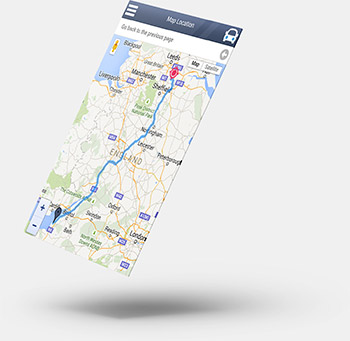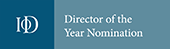Salestracker now integrates with Google Maps to provide a richer experience and better information for sales and marketing people.
Salestracker now integrates with Google Maps to provide a richer experience and better information for sales and marketing people.
Build lists & view individual records
Salestracker enables you to view customer data, prospects or sales leads, or to segment and build data sets for in-depth market analysis using the powerful ListBuilder tool. Use it to view individual records, or plot multiple contacts on a map.