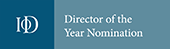Salestracker is a remote-working database, CRM and marketing platform designed for the building products and home improvement industry.
It is designed for sales, marketing, customer service and telesales teams but has additional features that make it valuable for every department.
Listed below is the Top 20 Salestracker features to give you a ‘snap shot’ of how the system can help you manage customers, connect with prospects and build relationships.
![]()
1. Salestracker is an online platform designed for remote working for sales, marketing, customer service and telesales teams on desktop, tablet and mobile devices.
2. Access rights and profile set for each user, so they can only access the information that you want them to see, with full management overview.
3. Tracks and reports on all user activity, so managers can track productivity.
4. Over 60,000 companies with 88,000 individual decision makers and 77,000 email addresses. Comprehensive business, sector and product information where relevant.
5. Financial information via an integrated data feed from a leading credit reference agency, including credit history and an ‘Alert’ to inform you of changes.
6. Use the Listbuilder tool to create groups (lists) of contacts, edit and save lists, ‘push’ lists to other users, and share lists between multiple users.
7. Powerful but easy-to-use Status tool ideal for customer service or telesales teams and enables users to colour-code records (such as follow-up, send brochure, book appointment).
8. Use the data within the system or export to a spreadsheet for marketing or research purposes.
9. Add your own data and manage your customers and prospects all within the one system.
10. Secure Cloud storage for important documents such as quotes and proposals, easily accessible by approved team members from anywhere, at any time.
11. Advanced email marketing technology for building and sending campaigns, reporting and follow-up (no need to use email software such as Mailchimp or Constant Contact).
12. Add notes and comments that will be visible to your team, and keep a comprehensive history of all conversations. Giving access to your Credit Control/Accounts department may be a very useful addition.
13. Set Tasks for yourself or other members of your team, with automated reminders and overdue messages.
14. Built-in calendar, with the ability to sync Salestracker calendar events directly into Outlook, Google Calendar, iCal, etc).
15. Manage Leads, Quotes and Orders using the Sales Pipeline tool that tracks current sales values and orders.
16. Email Alerts to keep you up to date, from customer inactivity to changes in business or financial information.
17. Integrated Google Maps helps with market research, customer/prospect plotting and planning journeys (such as deliveries)
18. Configurable CRM functions to suit your business.
19. Select different Dashboard versions to give you the summary information you want.
20. Real-time Reporting of leads, sales, conversion rates and sales pipeline, overall or per individual.
There is no limit to the number of users you can set up on Salestracker. You simply select the database information you want with the system, decide how many users you want and what access they should have, and you can be up and running within hours.
For more information, a free demo or training on any of the above features, please contact our team on 01934 808293 or via email at hello@insightdata.co.uk.