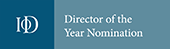The dashboard is the view you are first presented with when logging into Salestracker (the default “home” screen). Salestracker comes with several different dashboards built-in, and you can select which dashboard view you would like to show by default.
To change your dashboard, click on “Preferences” in the top right of the screen. Then click “My Settings“:

Then click on the row labelled “Set default dashboard“:
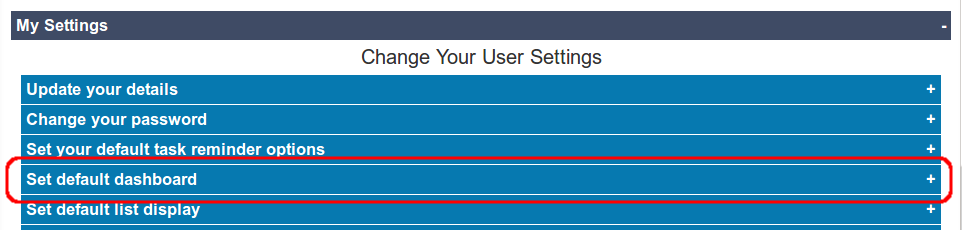
You will be presented with various options. To preview them, click one of their names. To select, click the circle next to the dashboard you want and then click “Save“.
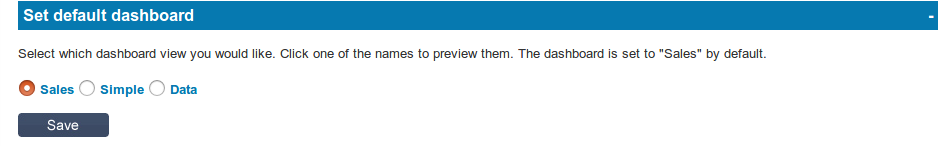
The current selection of dashboards to choose from includes the following…
Sales Dashboard
The Sales dashboard is designed to give you a “snapshot” of sales items, including relationships and leads. It also provides graphs for an easy interpretation of how sales are going.

The Sales dashboard is only available to users subscribed to CRM features.
Simple Dashboard
The Simple dashboard only provides subscription figures based on what databases you are subscribed to. It features an interactive clickable map of the UK with subscription counts for each region.

Data Dashboard
The Data dashboard shows the last ten lists you have built. This is the default view for users subscribed to the data-only version of Salestracker.