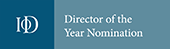Mobile proximity refers to your closeness to companies that you are subscribed to. Clicking on ‘Proximity’ (third menu item) will take you to a map showing YOUR current position in relation to any companies that you are subscribed to within a default radius of 5 miles.
Proximity
![]()
The circle represents the postcode radius. This value can be changed by selecting ‘Settings’ and looking for ‘Proximity Default’. See the ‘Mobile Settings’ post for more details.
NOTE: the maximum number of markers that can be displayed is 500 (the default). If it goes beyond this a warning message will appear before the default number is displayed.
Clicking on a marker will display the company details in a pop up…
![]()
Clicking within the pop up will take you to the record…
![]()