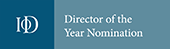Default Search
Search can be activated by clicking on the magnifying glass located on the top right of the screen.
Clicking here will take you to the default Company search…
![]()
Simply enter a search term and click ‘Search‘. Clicking on the down arrow beside Company will reveal alternative search criteria like Company ID and Town / City.
Postcode Radius Search
Clicking on ‘Location’ (top right) will take you the alternative ‘Postcode Radius Search’.
![]()
This requires you to enter a valid full or part post code like ‘BS24 9AY’ OR ”BS24′ and pressing the Search button. Various filters will enable you to narrow down your search. These are ‘Database’ (all data or per subscribed database), ‘Radius’ (within 5 – 50 miles of the selected post code), ‘Relationship’ (eg prospect, customer) and ‘Lead Status’ (eg open or won).
Geolocation
Clicking ‘Find Location‘ will attempt to find your current post code as accurately as possible using a geolocation look up. if found, it will populate the postcode field…
![]()
Whichever search method that you use you will be directed to a list of results OR an error message in red.
Viewing Records
![]()
Here you can scroll up and down the list with your finger OR tap on any record of interest which will take you directly to the details of that record.
Viewing ONE Record
![]()
Clicking on Search Results -> Map View will take you to a map showing the location of these companies around your postcode.
Viewing Records (Map View)
![]()
Clicking a map marker will show you the details of that company (Note: the black pin in the middle represents your current location).
NOTE: Company Search will only match companies that exist within your current location. If no matches are found an error message like this will be displayed: “Error: no postcodes found within this postcode area of BS22+6WA (error code 2)”. This restriction does not apply to the Postcode Radius Search.