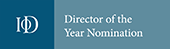Salestracker allows users to set up email alerts for when a company’s details (e.g. addresses, products/sectors) or credit rating has changed. On the record view there is a button labelled “Monitor Record”. Clicking this will indicate to the system to monitor the record:
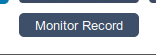
On records being monitored, the button will say “Stop Monitoring” and clicking it will indicate to the system that you no longer wish to monitor the record:
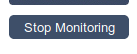
To manage the active monitors, first click on “Preferences” in the top right. Then click “Monitoring Alerts“:
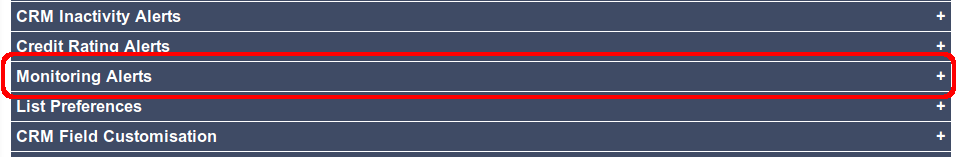
This panel will list any and all companies with a monitor alert currently set:
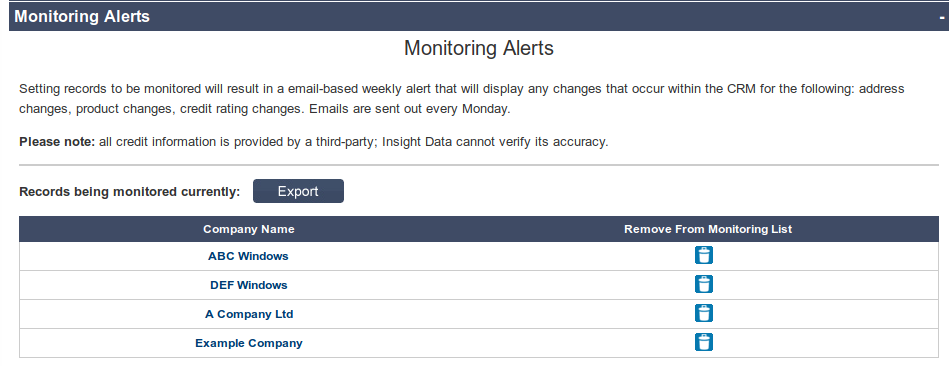
Clicking the company name will take you to the record. Clicking the dustbin icon next to each company will delete the monitor to stop monitoring that company.
Clicking “Export” will download a CSV of any recent changes for those companies (if there are any).
Monitoring emails are sent out every Monday morning.